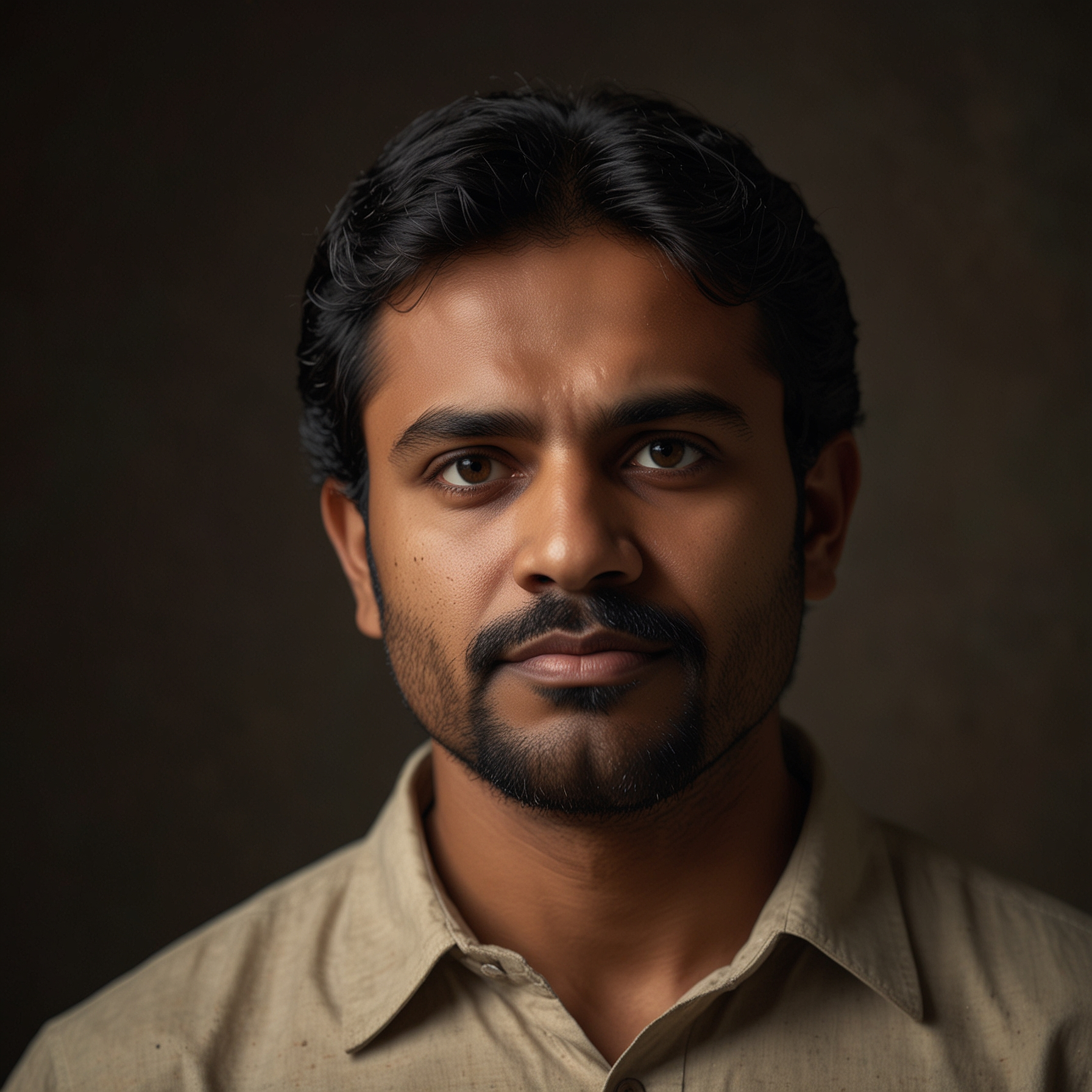Bitsler Mobile Version — Play Instantly in Your Browser
We provide a mobile-optimized website that works smoothly across a variety of smartphones and tablets. No download is required — simply open bitslercasino.net in your mobile browser to access games, payments, and support. Our responsive interface adapts to screen size to deliver a comfortable playing experience on the go.